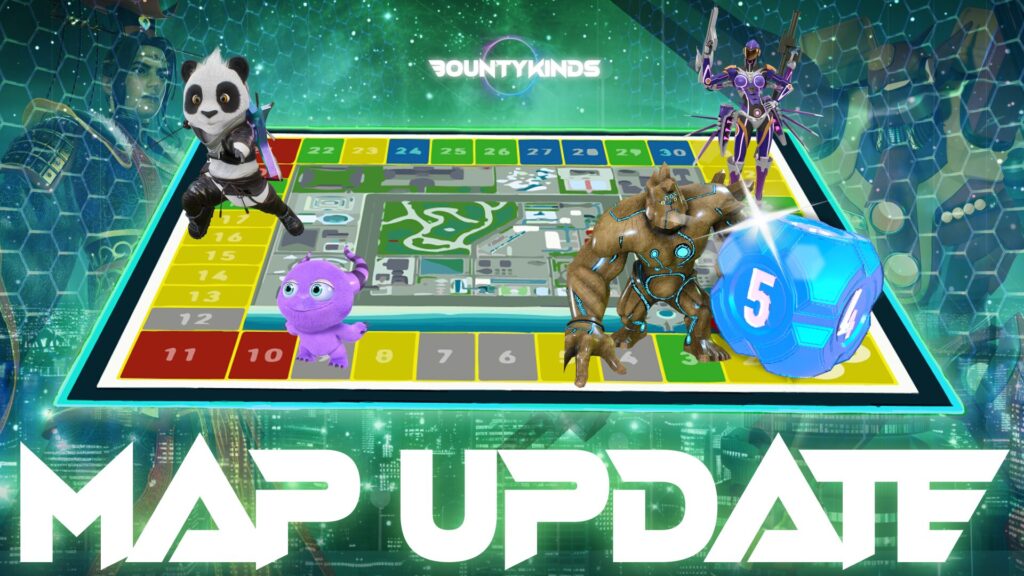Crafting is a way to use materials or fragments found in the BOUNTYKINDS game they will be able to craft NFT or non-NFTs that can either be used in-game, and to open NFTs in the GACHA.
How to craft of NFT in the game
Items used in crafting must be obtained from the MAP (board game) and from rewards in various games. First, play the game and collect the items! From here, we will explain how to craft the items you have collected and turn them into NFT!
1. Go to the crafting menu
From the Main Menu, Click on the UPGRADE option found on bottom section of the Main Menu.
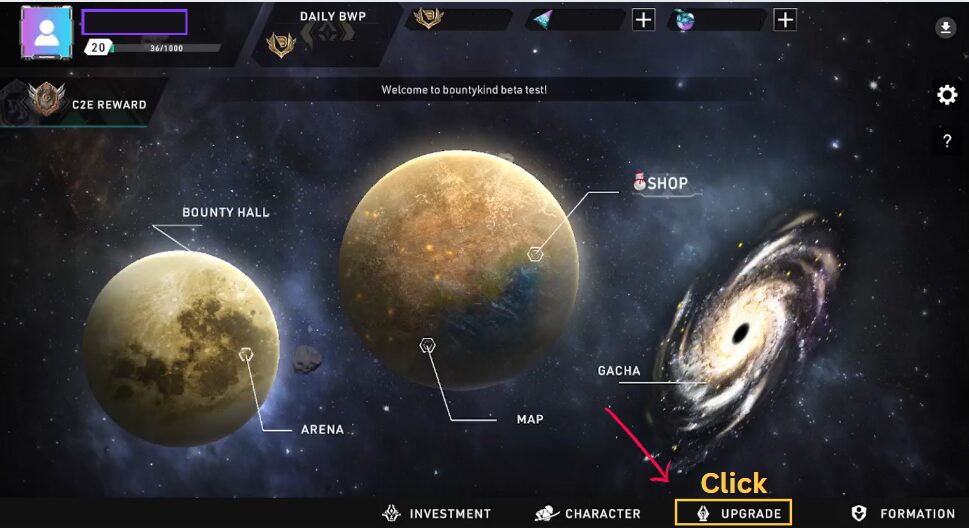
2. Select the BLACKSMITH
Let’s select Blacksmith, located in the center.
3. Click on the CRAFTING option.
Inside the blacksmith, there are two sections “FIXING” for repairing weapons and “CRAFTING” for casting this NFT.
Choose “CRAFTING”.

4. Click on the CONSUMPTION tab
Select the ”CONSUM POINT” tab on the right so that you can pick up the Items in your Item box.

5. Choose which item to craft
The center section is lined with NFTs and other items that can be crafted from the item. Select the items that meet the required number of items for crafting. To check if the required quantity is met, go to MATERIALS on the left.

6. Click Confirm button
Once you have decided on the items to be crafted, click the ”Confirm” button.
This time, we will create a weapon sphere NFT from a blue item fragment!
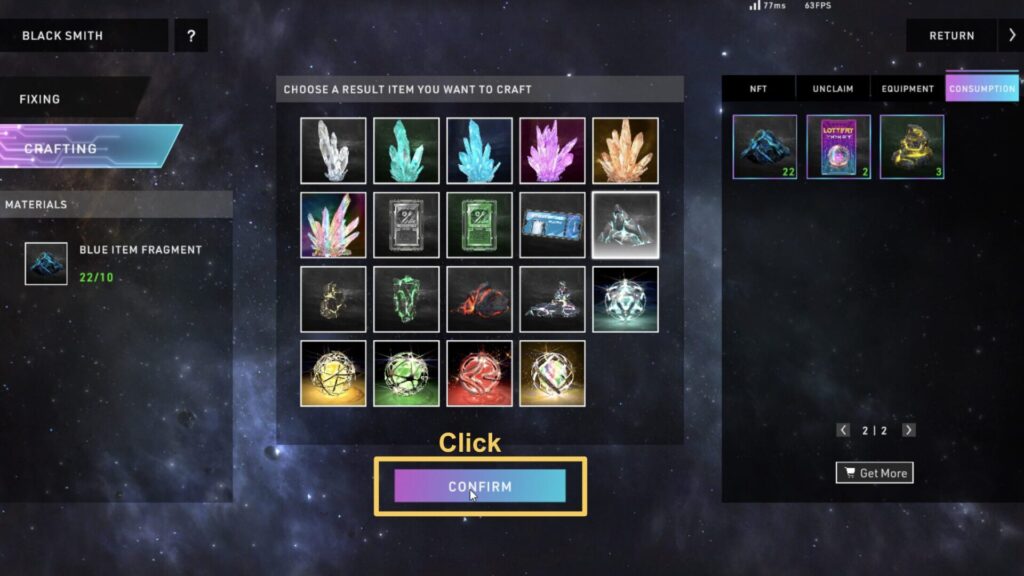
7. Craft the selected item by clicking on CRAFT
After selecting the Blue Weapon Sphere from the items that can be crafted in the Blacksmith, select “CRAFT”.
During the Test season, the success rate of this crafting seems to be 100%. Let’s check the probability.
8. Let’s approve the confirmation of the final agreement.
When this screen is approved, the item disappears and a new item is created. You must therefore complete the approval process in-game.
9. Collect and Claim the crafted item
The crafting was successful and should be stored in your item box.
This completes the creation of a new item by crafting; in the case of non-NFT crafting, the process ends here. However, if you have created an NFT, you must go on and claim the NFT in the blockchain.
Making NFTs from crafting ITEM
From here, we will proceed to convert the weapon sphere NFT created in the process described above into an NFT. If you do not follow the procedures, you will not be able to sell on the Marketplace, sell on GACHA, or send it to anyone!
1. Go to My-NFT page
After collecting the successfully crafted Blue Weapon Sphere, go to My-NFT page(https://bountykinds.com/my-nfts/). To check this page, you must have Wallet connected to your game.
2. select SPHERE tab
Go to the page of the item you wish to NFT. Can I see an item marked “Unclaim” in the NFT list?
3. select your Weapon sphere NFT
Go to the item’s detail page and press the CAIM button there.
4. Wallet, approve to be NFTed and pay a small gas bill.
The procedure for registering to the chain may require a bit of a wait during times of high transaction volume; once the Claim is successful and the NFT ID is assigned, the NFT conversion is done.
Players can get different kinds of fragment by playing the BOUNTYKINDS Board Game as item drops found in Boss Battles and Drop Areas.
Check out how to obtain fragments from the BOUNTYKINDS Board Game here: