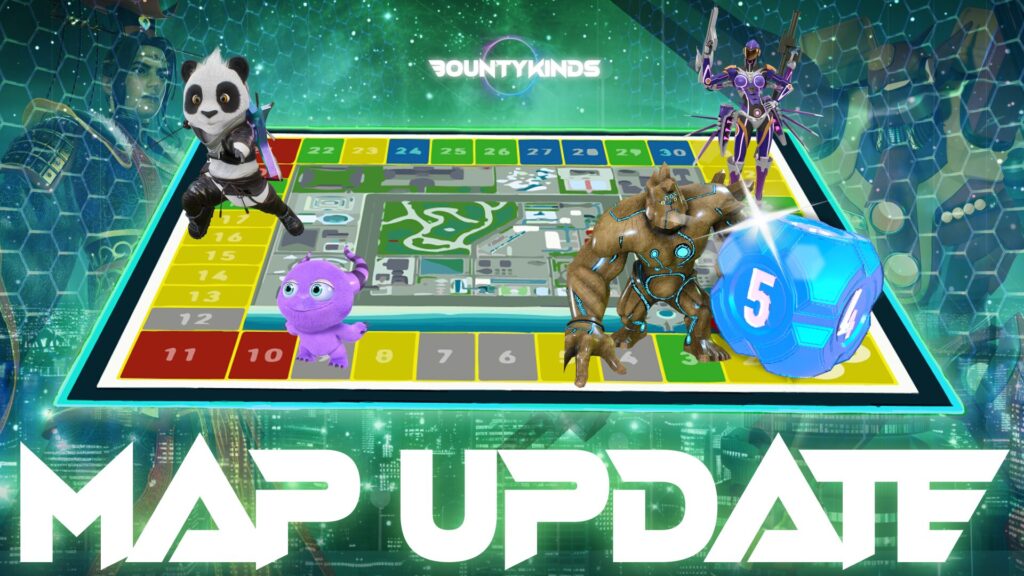On August 10, BOUNTYKINDS successfully listed its utility token, $YU token, and its energy token, the $FFE token, on Uniswap. Uniswap is one of the most reliable crypto trading protocols in the market and it would be such a waste if you won’t utilize the benefits you can gain from using their trading app with BOUNTYKINDS’ utility token. In this article, we will cover how you can earn by becoming a liquidity provider, and depositing our $YU tokens with BNB as a pair. Adding liquidity in Uniswap V3 is quite easy. Simply follow these steps and you will be able to do them in no time!
1.Prepare equal amounts of $BNB tokens and $YU tokens.
The first step is to hold both $BNB tokens and $YU tokens. The main methods you can take to obtain $YU tokens are by swapping them or through earning them by playing BOUNTYKINDS games. It is important to note that in order to start becoming a liquidity provider, you need to have equal amounts of $BNB tokens and $YU tokens.
2. Add Liquidity through Uniswap.
Now, let’s begin to access Uniswap and deposit the YU-BNB pair into our liquidity. Access the liquidity page by clicking on this link: https://app.uniswap.org/#/add/ETH?chain=bnb
For this particular case, we will demonstrate how to add to the liquidity supply by adding 50 $YU tokens.
2‐1. Select the Pair of Tokens to offer as Liquidity.
You will be able to use $YU by finding it through the token selection bar. You can do this by entering $YU, or the YU contract address. Kindly make sure that the chain you are using is Binance Smart Chain (BNB).You will be able to use $YU by finding it through the token selection bar. You can do this by entering $YU, or the YU contract address. Kindly make sure that the chain you are using is Binance Smart Chain (BNB).
2-2. Determine Fee Tiers.
The next step is to decide which commission tier you want to apply for your liquidity supply.
A 0.05% commission tier is best for stable pairs while a 0.3% commission level is most optimal for most pairs. A 1.0% commission level is best suited for exotic pairs. For this instance, we are choosing a 0.3% fee tier.
2-3. Check the price of the pair through a DEX.
After selecting your preferred commission tier, find a DEX that shows both $YU and $BNB token prices to determine the necessary parameters for adding liquidity. Once you select the YU-BNB pair, the standard price will be displayed in USD. To determine the width of your $YU-$BNB pair, set the settings to displaythe price of BNB to check the price of your $YU tokens in $BNB.
2-4. Determine the Range Width of the $YU-$BNB Pair.
The token range predicts, for example, how much the value of the YU token will be at its maximum or minimum. Dividing that value by the current BNB value determines each maximum and minimum value. If you want to check what the optimal range for your transaction is, we suggest checking out Uniswap’s official tool which calculates ranges through simulations here: https://defi-lab.xyz/uniswapv3simulator
2-5. Determine the Supply Amount of your $YU-$BNB deposit.
3. Connect your Wallet!
Connect the wallet containing your $YU and $BNB tokens you prepared in the first step. We will be using Metamask for this, which is a staple for most BOUNTYKINDS players and users.
4. Check the details and confirm by pressing the Approve button.
Press Approve YU to open the wallet where you will see the amount of required gas fees and YU deposits to complete the transaction. Make sure to check for any mistakes before approving.
5. Deposit your YU-BNB pair into the liquidity supply!
Once you have confirmed everything, deposit the YU-BNB pair into the liquidity pool – and that’s it! Congratulations on successfully adding to the liquidity supply! After pressing Add, your wallet will pop up a final confirmation screen, which will allow you to check if your transaction has finally successfully been completed!
6. Check your deposits in the pool!
Your YU-BNB pair has successfully been added to the pool display! You can always click on the Pools section to check the current status of the tokens you have added to the supply.
Remember that the liquidity supply is not locked by tokens, and can be unlocked at any time (we highly suggest you keep your tokens in the pool!). With this, you can now start earning from through the $YU-$BNB liquidity supply – simply just by completing a couple of steps and depositing your own $YU-$BNB pair!
These articles are not a recommendation to invest. Please take all risks involved into consideration before making key decisions such as implementing liquidity provision.