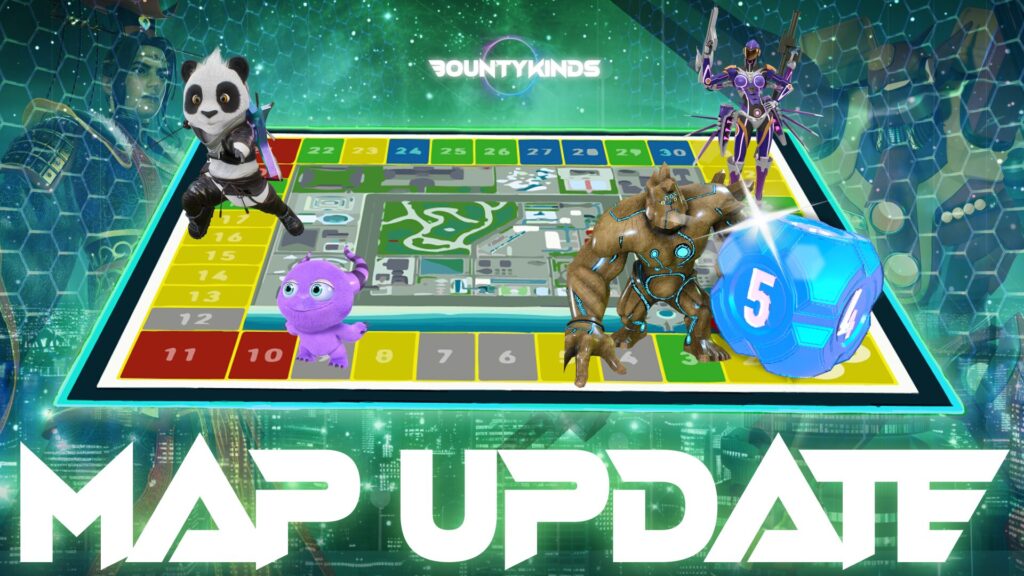The Battle Arena is a so called PVP game in which you fight against other players. This PVP mode, a featured game mode in BOUNTYKINDS, where players can engage in a high risk high reward battle where players can earn fast BWP, Sweep the battlefield easily with your strong NFT’s ! This PVP game mode gives players an opportunity to showcase their skills and earn rewards equal to their ranks. Join in on the challenge and raise your rank by participating in the exhilarating BOUNTYKINDS Battle Arena!
How to Start Battle Arena(PVP Mode)
1. Visit the Official Website and connect Wallet
Players can visit the official website and connect their wallets at bountykinds.com
Refer to this article to get started in the game of BOUNTYKINDS:
https://blog.bountykinds.com/how-to-start-bountykinds-beta-test_2023-08-29
2. Enter BOUNTYKINDS and click on ARENA (PVP)
Click on the ARENA button found at the left hand corner of the BOUNTYKINDS Main Menu.
3. Register into the account in the Battle Arena (PVP)
Upon entering the arena menu, here players can now see their past ranks from the previous season alongside the rewards that the player has earned depending on what rank they have before the season ended. Players that are not yet registered in the arena need to click on the register button and set up their defense formation so the can participate in the battle arena
4. Set up a PVP Formation before entering the Top Interface of the Battle Arena
BOUNTYKINDS will prompt first time players of the Battle Arena to form their first defensive formation before they can enter the arena, This formation will represent on how other players see their formation when they are attacked
Players can drag and drop their NFT into the formation to set up what they want it looks like in the battle arena, if the players decide to replace the current NFT in the formation they can just click and drag the NFT back in to the NFT slot, players can only put their NFT in the formation if it fits the required cost point limit
5. Click on BATTLE
In order to battle against other players, click on the BATTLE button (as shown on the photo below) on the Arena Menu.
6.Select and decide on a battle opponent.
Picking a rival on the arena is one of mechanics in where the player must choose to fight the opponent based on the information is given
7. Set and Confirm the PvP Formation
Before the real battle begins the player can see the opponents defensive position, then the player now has the chance to change the current NFT to defeat the opponent they are facing take note that players must watch out for the cost point limit in deciding a battle formation
Set up a formation of three of your characters and press Conform to start a battle with your opponent.
7. BATTLE
Upon clicking confirm the battle will now begin against the opponent and will last until a team has all their NFT’s defeated, or until 10 rounds
8.Rewards
Rewards depend on the outcome of the battle. The amount of BWP distributed also depends on the enemy’s Dominion RANK: you will get more BWP if you win against an opponent with a higher RANK than you, and less if the opponent has a lower RANK.
Description of the various Battle Arena UIs.
This chapter details the various points and features that appear on the arena page.
Arena Menu Interface
The Arena Menu is the main interface of the PvP Arena. This is where the player can see the features they, who are registered to the Battle Arena, have exclusive access to.
1: Barrier Points
This will show players the number of times they are able to use the Barrier Function. It’s an exclusive feature in the ARENA that protects players from losing BWP upon defeat. One match uses up one point
2: Challenge Points
This will show players the number of Challenge Points they possess. The Challenge Function automatically lessens the player’s energy tokens requirement to battle in the Arena . One match uses up one point
3: Refresh Points
This will show players the number of Refresh Points they possess. The Refresh Function allows players to shuffle their opponent for a different opponent by reshuffling. One refresh uses up one refresh point. If the player runs out of refresh points they have a choice to still refresh but will costs YU points instead
4: Ranking
Shows the player the current top 20 ranked players of the Dominion Ranking in real time and their total BWP
5: Reset timer
This shows the player the remaining time before the Daily BWP Tracker will reset for BOUNTYKINDS to compute the player’s C2E rewards
6: Daily BWP Tracker
Shows the player the amount of BWP they were able to accumulate for the day
7: Barrier Switch
Toggling the Barrier function of Battle Arena helps mitigate BWP loss of players when they are defending
8: Rank
Show the player their current rank, emblem and position.
9: Total BWP
This shows the player the total number of BWP they have earned while playing BOUNTYKINDS and where they currently stand within the rankings
10: Ranking Meter
Clicking here shows the player a progress bar of where they currently are within the Dominion Ranking with respect to how much BWP they’ve earned
11: Battle
This button lets the player battle other players using FFE points. The FFE needed for each battle changed depending on rank
12: Rewards
This is where players can find their daily, weekly, monthly, and seasonal rewards for the Battle Arena. The rewards players get are proportional to their current ranking within the Dominion Ranking
13: History
This is where players can view their combat history. It’s a place where players can see who they attacked as well as players who recently attacked them
14: Defense
This is where players can conveniently change their Defense formation without having to go back to the BOUNTYKINDS Main Menu
15: Arena Pass
This is where players can stake their Weapon NFTs and obtain extra Barrier Points and Barrier Penetration Items
PICK RIVAL MENU
1: Refresh button
This gives the player the option to change the current opponent the player is facing in the arena
2: your C2E rank
This shows you, your current rank in the ladder
3: Your image and name
This shows you, your display picture and account name
4: Your BWP
This shows you, your current BWP
5: Player rank emblem and barrier
This shows the Current rank emblem of player and if the barrier is on or off
6: Opponent C2E rank
This is the current rank of the opponent you are facing
7: Opponent image and name
This shows the display picture and name of the opponent the player is currently facing
8: Opponent BWP
This is the current BWP count of the opponent
9: Opponent Rank emblem and barrier
This is where it shows the current rank emblem of the opponent and if they have barrier on
10: Barrier penetration button
This opens up the barrier penetration menu where the player can choose to use a barrier penetration item
Battle Menu
This are the parts of what the players can see and interact while a battle is happening
1: Turn order
The upper left corner of the screen players can see NFT icons in a vertical set up, this shows in which order the Character NFT’s will attack based on speed of the character, the faster the speed the higher it is on the order
2: Your NFT
on the lower left corner of the screen during battle this shows your character nft’s Level, HP, Shield, Status, and ultimate bar
3: Turn counter
On the top middle part of the battle menu players can see which turn it is in the battle, this is crucial knowledge to take into account because if the turn reaches to 10 and the enemy still has character NFT alive, the will be considered the winner and you as the attacker would be the defeated
4: Battle widgets
These are buttons the player can click on the adjust the settings of battle
Information tab: players can click on this tab to know the status and details of the character NFT’s that are currently in play
X2: Player can toggle this option on and off to decide if they want to double the speed of the current battle or be normal speed
Skip: Players can click this button to skip the entire fight and cut to the battle results screen
Help: Players can click on the “?” button to have more details and explanation in the battle arena
5: Opponents NFT
On the lower right of the screen player will see the status of their opponent that shows them the characte NFT Lvl, Health, Shield, And ultimate bar
Cost Points and Formations
What are Cost Points?
Cost points are the team size of a players account that depends on the User level, This is a feature in arena so it limits the players to strategize and plan ahead on making an arena team that can fit in their current user level.
Depending on your user level, the rarity of the available NFTs varies. Please check the white paper for details.
https://whitepaper.bountykinds.com/gamefi-sustainability/user-level
Formations
Formations is the main planning phase for players that plan on playing PVP
Offense
Offensive Formation where players can position their characters NFT before battling
Defense
Defensive Formation is where the player will decide on a position for their character NFT’s to defend against attacking players
Battle History and Preview
Knowing how to attack and knowing how to improve your formation is key in the arena, but having knowledge on how to defend is also important, that’s why always Check up on your history in arena.
Battle Preview
Opening the history of the players account in arena will show them their attack and defense history, which can filtered out by pressing the buttons on the left, But the main function of the history is to let the players have a saved preview of the match that they had, so they can watch a replay of the attack they did, or a replay of defense when they were getting attacked.
Confirm your ranking and required BWP
The BWP earnings from the Battle Arena and a player’s ranking can heavily affect that player’s daily C2E earnings. This is because BOUNTYKINDS implements a bracket and ranking system for their players that allocates different amounts of YU Points daily.
Ranking meter
The ranking meter shows the BWP needed to attain that rank, Also the ranking meter changes everyday as more players get more BWP , the higher the BWP requirement for the each rank goes higher too.
Summary
Based on the Contribute-to-Earn concept, BOUNTYKINDS players earn more BWP the more they play the game. But with the Battle Arena, players who secure victories are also rewarded more the better they play and strategize against other players. By climbing the Arena Rankings, players can climb up to higher rank brackets and potentially earn more from the daily YU point allocation. Players must be cautious since a single loss could spell disaster due to how drastic BWP gain and losses are at higher ranks. This makes the PvP mode an exciting high-risk high-reward game mode where players are rewarded according to how well they perform.
The Battle Arena is BOUNTYKINDS’ unique take on the turn-based PvP experience and is the optimal game mode for players who enjoy challenging themselves in strategizing team compositions against other players in intense battles.