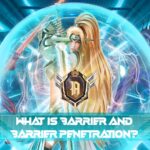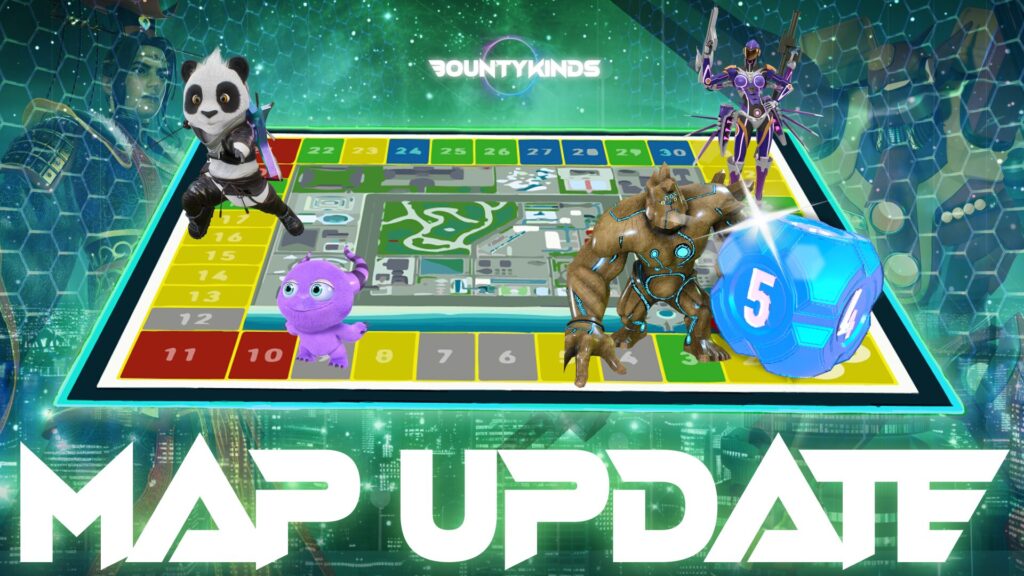Aside from being equipped to a Character NFT, weapon NFTs can also be staked in the Arena. This staking will yield you rewards. In this case, staking your weapon NFTs will give you Barrier Points and Barrier Penetration item.
Barrier Points are used to protect yourself from the attackers in the Arena, on the other hand,
Barrier Penetration Item is used to nullify the effect of the barrier when attacking an opponent player in the Arena.
Staking Weapon NFTs
Here’s the step by step process on how you can stake your Weapon NFTs and get the rewards.
1. Go to the Arena
Upon entering the game, while you’re in the main menu, click Arena on the upper middle part of your screen.
2. Click on the Arena Pass
Now that you are in the Arena, click on the Arena Pass that can be found in the lower right part of the Arena screen.
*This area is also where you will receive your rewards from today onwards!
3. Click on the Stake Button
Now that you are in the Arena Pass, Click the Stake button on the bottom side of your screen. Take note that the Cost for accessing and Staking on the Arena Pass will cost you YU Points
Having insufficient YU points will lead to being unable to stake on the Arena Pass.
4. Pay the YU Points Required
As you click the “Stake” button, you’ll be asked to confirm your Payment of 2 YU points to stake on the Arena Pass. All you have to do is click Confirm to move on with your staking.
After paying the YU, you will be given a staking period. During that staking period, you will be able to stake your Weapon NFTs. Weapons that are Staked during that time are locked up and you won’t be able to use them until the timer runs out. Then, the staked weapons will be unstaked and you’ll be able to use them again.
5. Choose the Weapons that You would Like to Stake
For the next step click on one of the boxes shown on the Image 5.a below. Clicking that will lead you to the choosing of which NFT to stake in the Arena Pass.
5-1 Check the Staking Timer
After you pay the 2 YU, you’ll be given a 60 hours staking period.
This staking period is the amount of time that you can stake your weapon. After the time expires, all of the staked weapons will automatically be unstaked.
6. Select the Weapon NFTs that you are going to Stake
Now you choose which Weapon NFTs are going to be staked. You can stake up to 12 weapon Weapon NFTs at the same time. The more and better the Weapons NTFs are staked, the more the rewards will be given.
Take note, only weapons that are not broken and with full durability are eligible for weapons staking. If you have a weapon that has reduced durability or broken, make sure to repair them first so that you can stake them in the Arena Pass.
7. Click Confirm After Choosing the weapons NFTs
After choosing the weapon NFTs to be staked, click the confirm button to finally stake your NFT.
Make sure to be careful when confirming the weapons NFTs to be staked. Once you stake it, you won’t be able to use it for a while until the staking period ends. Also, make sure to stake weapon NFTs that you are not using. If you stake all your weapon NFTs, including the one that you use on your team, it will reduce the total power of your formations for a while.
8. Claim your Staking Rewards
Right after staking, you’ll be able to claim your staking rewards right away. Just click on the right side of your Arena Pass to claim your Staking rewards.
You can check the remaining time you have by looking at the Arena pass as shown in the image below
9. Confirm the Claim of your Rewards
Just click Confirm to claim the rewards from staking. After claiming, the items and Barrier points will be automatically added to your account.
This completes the staking of the first Weapon NFT!
Claiming for the Following Days
Rewards for staking are given everyday during the staking period. So, allow me to tell as well how you’re going to claim the following days as well. The game does reset daily at 3PM UTC. During that time, rewards of Arena Pass for the day are also distributed. In order to Claim the daily rewards right away, you have to claim it during that daily reset.
1. Click on the Arena Pass in the bottom right of the screen
Then, click on the Arena Pass Bonus that also can be found in the right side of the screen
2. Click on the space inside the yellow box below
3. Confirm the Claim of your Rewards
Adding Other Weapons to Stake
During the staking period, you can add more Weapon NFTs to stake as long as there’s still remaining time in your Staking Period. Staking more weapons will not charge you for more YU Points as long as you Stake within the staking period. Adding more weapons to stake will also not add the current timer you have.
1. Click on the space inside the yellow box below
Now, in order to stake more weapons, all you have to do is click Arena Pass again while you’re in the Arena. Use Image c for reference
2. Click on the space inside the yellow box below
Then, there in the Arena pass, just click one of the boxes again
3. Select the weapons that you want to add to your Staking
Then add more Choose again which NFTs you would like to add in staking. Use Image e for reference
Reminder to everyone that the game resets at 3:00 PM. So, If you Stake more weapons a day after you initially started staking weapons, be aware that you won’t be getting yesterday’s reward for newly staked weapons.
Now that you learned how to stake your Weapon NFTs, you will be able to take it to your advantage by being better protected in the Arena and more! With that you can have a better way to aim and be a top player of the game!